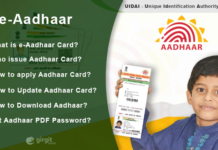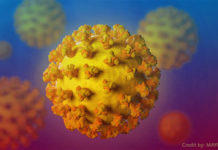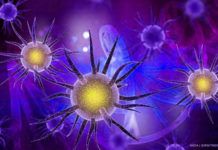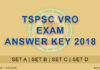Advertisement
Smart Phones
From long we are habituated to this smart phones,.. even now we don’t know some of options they provide. And these options really serve some better uses.
We always observe some Animations especially when scroll options and open Menu and swift to one option to another,…these animations may attract Applications graphically,. But reduce the speed of phone. SO what to do to disable them and speed up your phone?
- First we have to go to hidden developer settings.
- There to about we can see build . no option
- By pressing this developer option can enable go to windows.
- Animation scale transition.
- Animation scale animates during scale and turn off these options.
- By this all this animation effect will disabled .and the capacity of the phone increases.
- If your using Android 7.0 or improved version phone to get developer options go to settings then about and from there to software information there you can observe build.no.
If you want to block wrong calls
If you are suffering with these unknown and unwanted calls you may not need to search for separate options to block them.
- You can go to call settings
- If you are using 7.0 or improved version of phone go to dialler there we can see three dots on right top.
- Click on them got to settings
- From there block.no.and add those no.
Bus that’s simple.
Options which Technology offers in Smart Phones
Advertisement