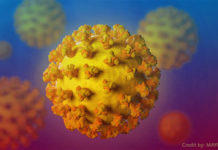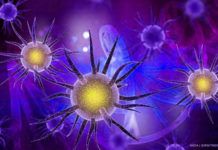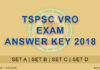Tirumala Tirupati Devasthanam or Venkateshwara Temple is located in the Chittor district of Andhra Pradesh. Devotees can now purchase Tirumala Tirupati Devasthanam’s tickets for Rs 300 from the official website at –www.tirupatibalaji.ap.gov.in for special entry darshan.
Steps to book Rs 300 Special Entry Darshan tickets for Tirupati Balaji
Here are all the things you need to know before visiting the Tirupati temple like Tirupati temple timings, a place to visit, Dress code, Accommodation near, and many more things.
Here are the steps to follow for booking TTD to visit the temple at Tirumala in Andhra Pradesh, Tirupati, Chittor.
Step 1: Visit the official website of TTD i.e. https://tirupatibalaji.ap.gov.in/ or https://tirupatibalaji.ap.gov.in/#/login.
Step 2: Enter your registered Email ID and Password and once you receive the Captcha code.. enter it, Now tap on Login button
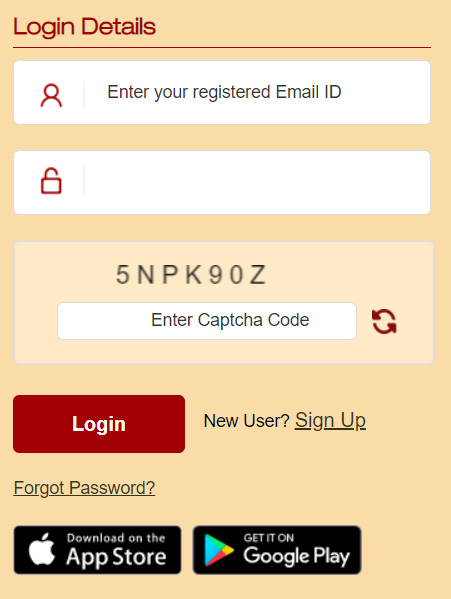
Step 3: The time to wait can continue for 2 mins.
Step 3: Provide your 10 digit mobile number and once you receive the captcha code, enter it.
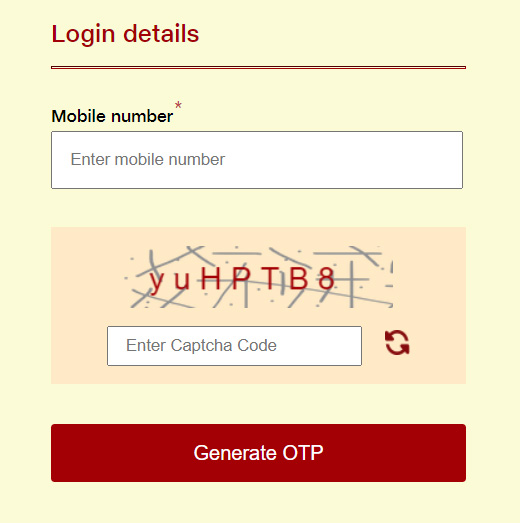
Step 4: Now tap on the ‘Generate OTP’.
Step 5: Enter the six-digit OTP, received on your mobile number, and tap on ‘Login’.
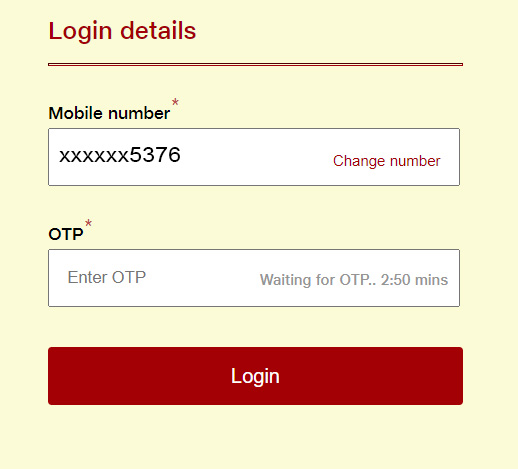
Step 6: Now your calendar will open and choose the dates of your choice.
Step 7: The colour indication is available for GREEN colour which indicates availability, YELLOW colour means slots filling fast and RED declares the quote is full, and BLUE indicates that the dates are not yet released.

Step 8: After your choice date is selected, the slots are also chosen.

Step 9: You have to fill in the details of the page and tap on ‘Continue’.
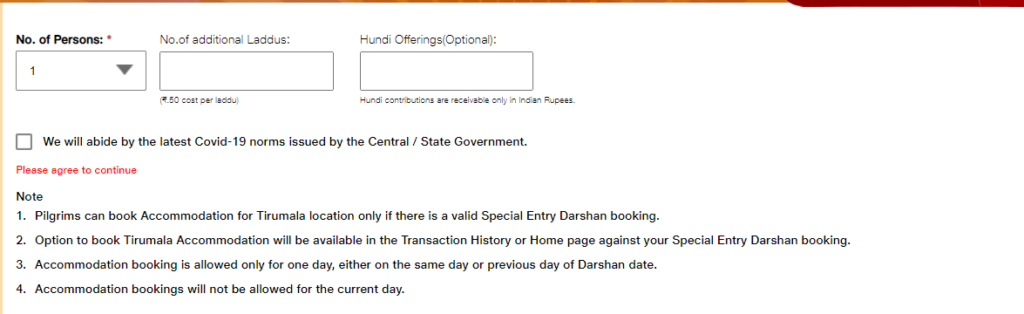
Step 10: On the next page, you need to add the details like Name, Age, Gender, Photo ID Proof, ID Card Number, and tap on the ‘Continue’ button.
Step 11: Check on I Agree with terms and conditions, and selcet on continue.
Step 11: Provide the details of the individuals accompanying you.
Step 12: Now, choose your Banker’s payment gateway Process. Fill up all the details like card no, CVV, expiry date, and all accurately and click on Make Payment button.
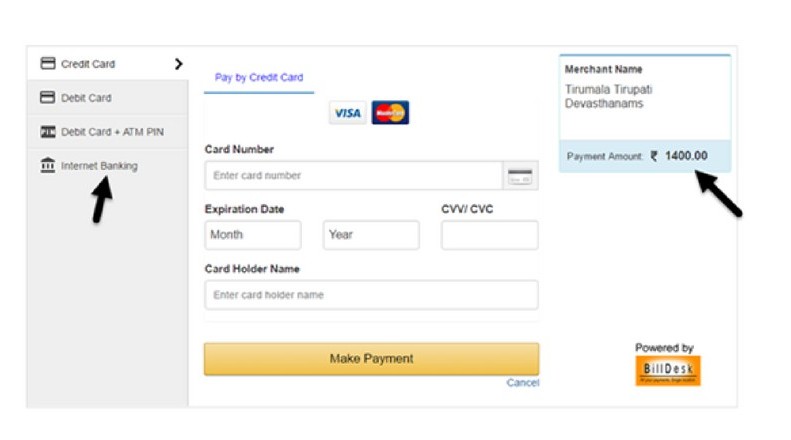
Step 13: After successful payment, seva tickets will be produced along with Booking Number and you will get confirmation mail to your e-mail select on receipt to view and print.
Step 14: You should keep 2 copies of a print of seva tickets and reads the instruction carefully.
NOTE:
- Postponement, advancement, cancellation, and refund of the tickets are not allowed.
- The Tirupati Balaji booking for darshan stipulates a maximum of 10 tickets per booking for the Special Darshan, and a maximum of 2 for the sevas.
TTD Darshan Online Services Summary
| Online TTD Ticket Price | Rs. 300 |
| Mode to Book TTD Laddu | Online |
| Timing for Special Entry for Darshan | 9:00 AM in the Morning 5:00 PM in the Evening |
| Suprabhatam | 03:00 AM – 03:30 AM Daily |
| Thomala Seva | 03:45 AM – 04:30 AM Daily |
| Sahasra Namarchana | 04:45 AM – 05:30 AM Sat – Thur. 07:00 AM – 08:00 AM Fri. |
| Ekantha Seva | 10:30 PM Daily |
Useful Information while Visiting temple
Dress Code:
- For Men – Dhoti, Uttariyam, plain shirt/trousers.
- For Women: Sari/churidar with chunni
Tirupati temple Distance from:
- Bus Stand: 1.5 KM
- Tirupati Railway Station: 22 KM
- Renigunta Railway Station: 37 KM
- Tirupati airport: 40 KM
Official Website/Credit by: tirupatibalaji.ap.gov.in