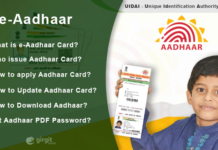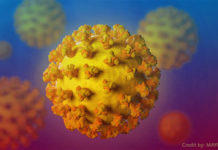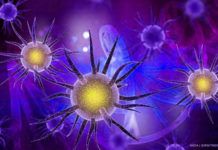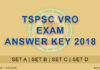Advertisement
Copy or move campaigns – Google Ads Editor
- Open given below link ” https://ads.google.com/intl/en_in/home/tools/ads-editor/ “.
- Download Google Ads Editor.
- After download, Install “Google Ads Editor” application.
- Open Google Ads Editor (Installed File)
- Click on “Accounts” from Top menu bar.
- Click +Add button to add your account, A popup will open.
“Image” - Click on “Open Browser to sign in”.
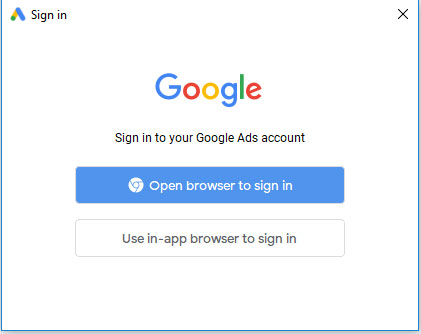
- Enter your adwords account email id and password.
- Make sure you trust Google Ads Editor – Click Allow
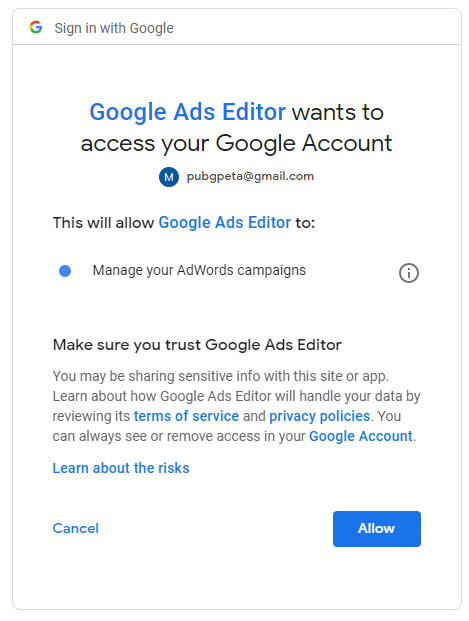
- Copy the code, switch to your google ads editor application and paste it there:
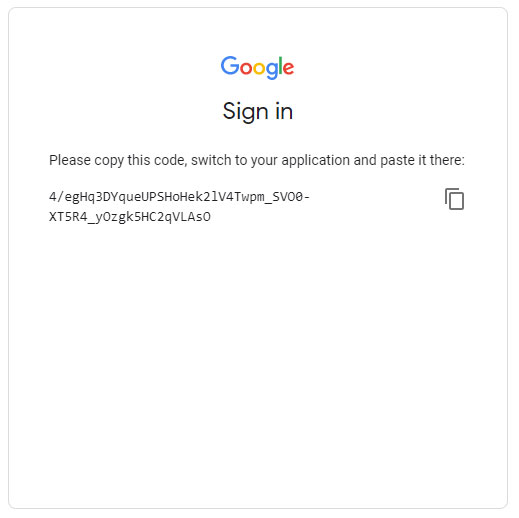
- Select your campaign and right click to copy.
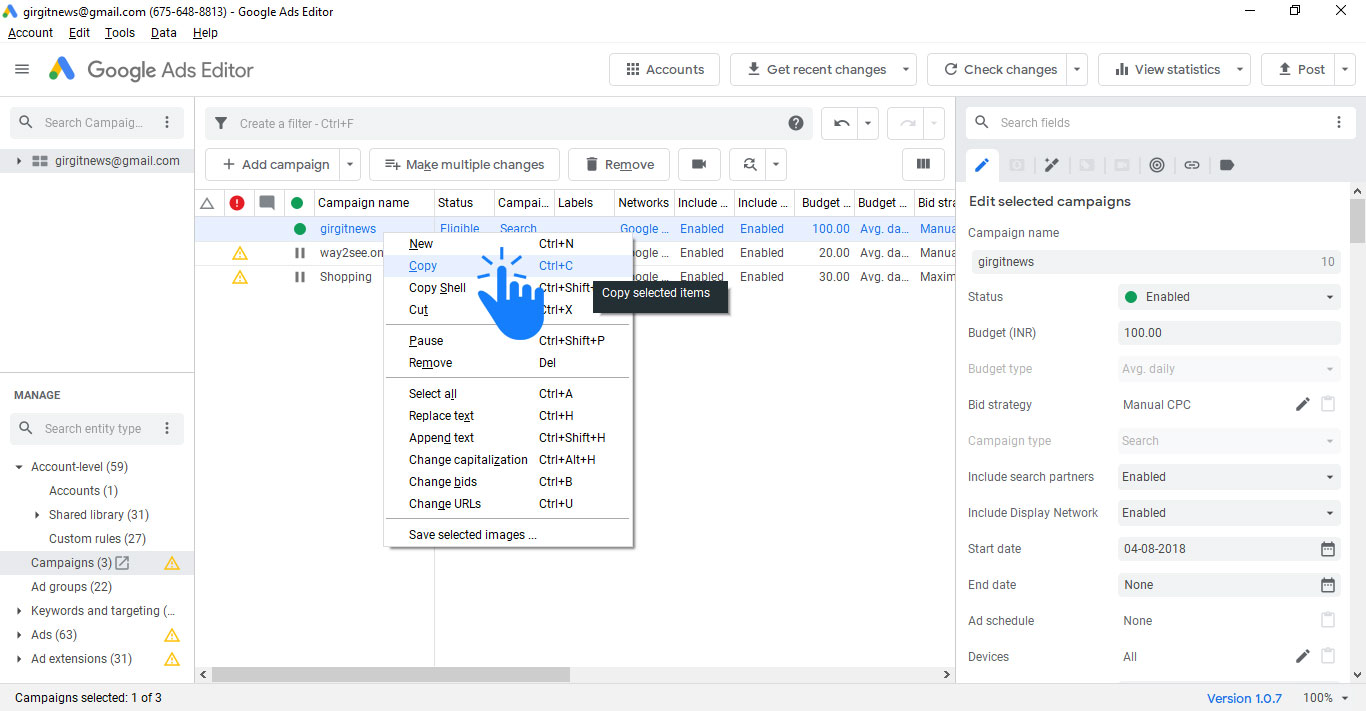
- To add another account, Follow the same steps ( Step 4 to Step 8 ).
- After add account paste selected campaign to your destination account.
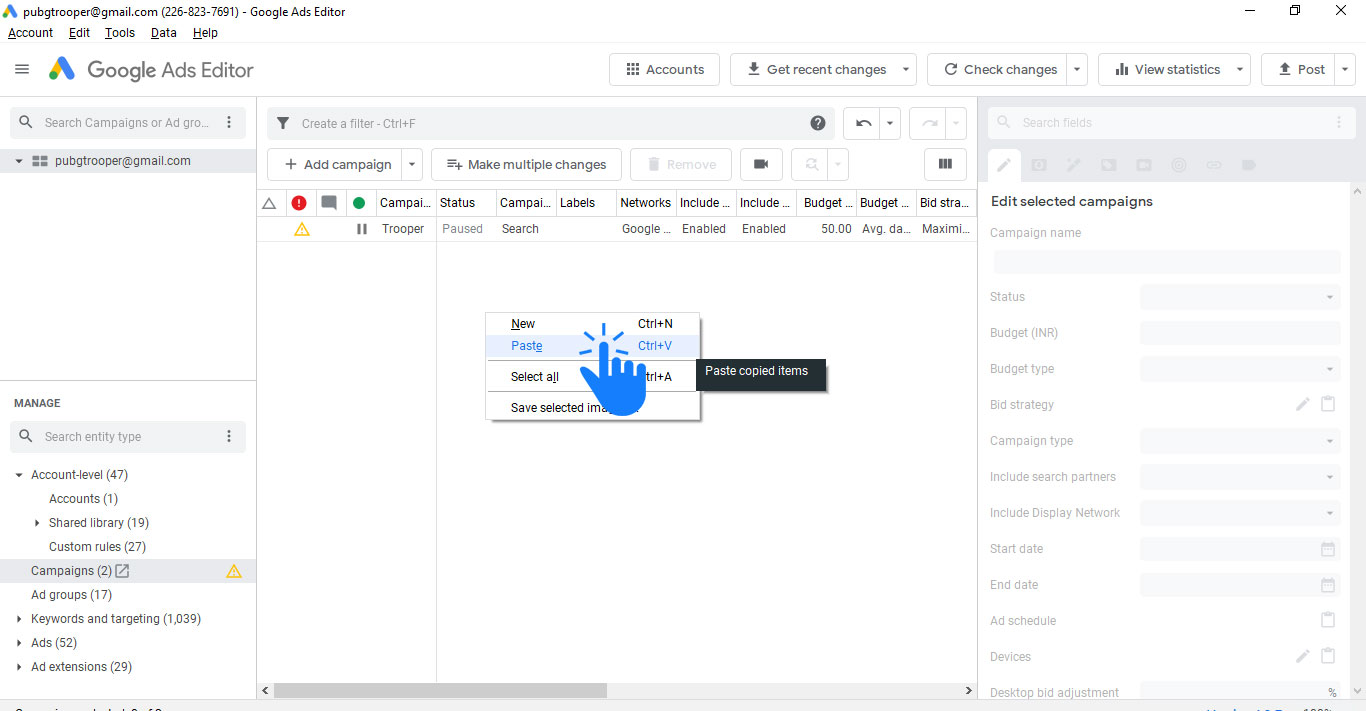
- Click on Post from top menu, Wait till complete 100%.
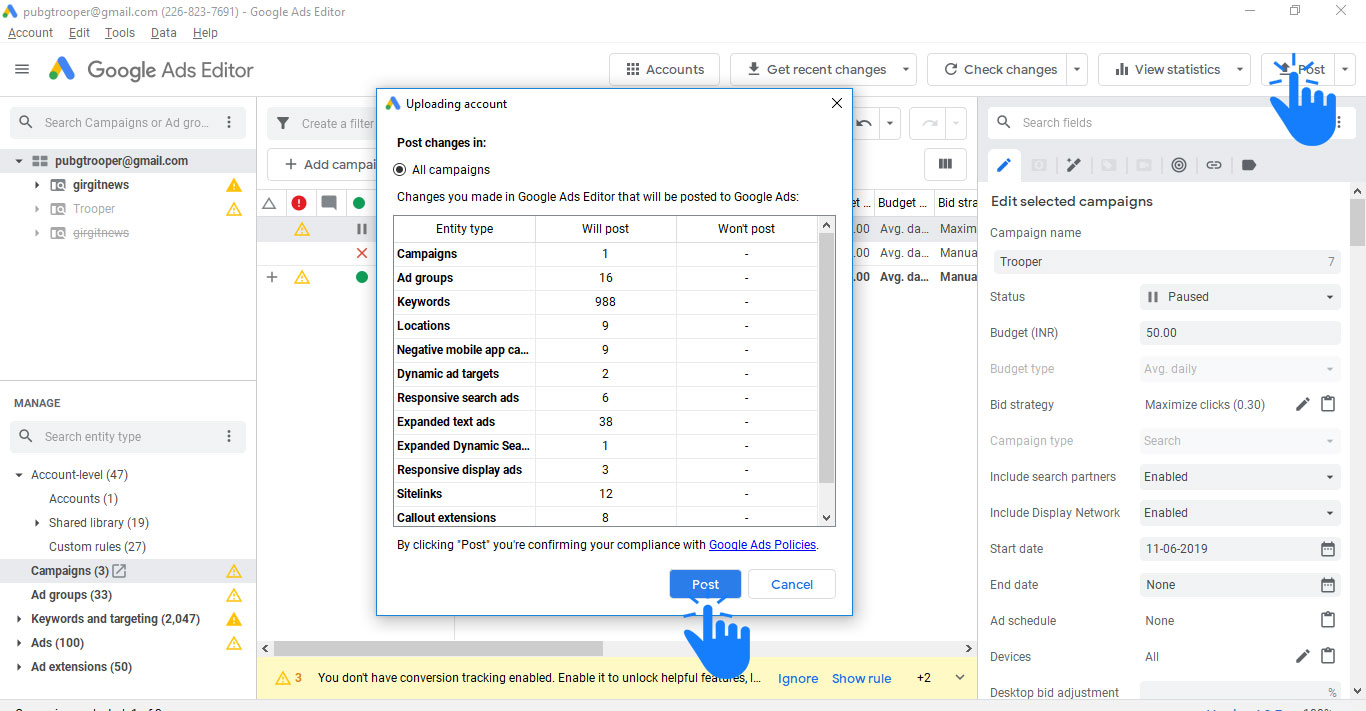
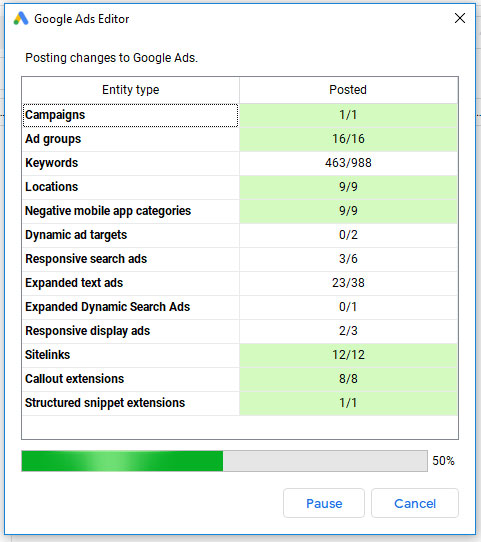
- Now your campaign copied from one account to another account.
REFERENCE: https://support.google.com/adwords/editor/answer/38654?hl=en
Advertisement