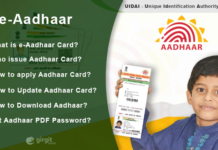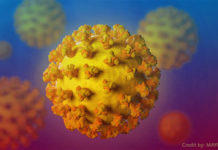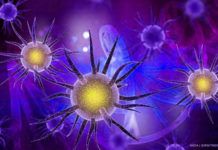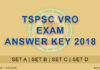Advertisement
Step by Step to Change your Twitter Page Username
- Click on the more button from the navigation bar.
- Click on Settings and privacy.
- Click on Your account.
- Click on Account information.
- You will be prompted to type in your Twitter account password to confirm it’s you.
- Under Account information, update the username currently listed in the Username field. If the username is taken, you’ll be prompted to choose another one.
- Click the Save button.
How to change twitter username | Credit by: Twitter
Advertisement